怎么重新安装OneDrive?卸载了OneDrive如何重新安装

1、打开此电脑
2、地址栏输入:
C:\Windows\WinSxS\wow64_microsoft-windows-onedrive-setup_31bf3856ad364e35_10.0.18362.1_none_01f25b79d7a97c4b
回车
3、双击OneDriveSetup.exe安装即可
4、查看最近添加应用,onedrive已添加成功
怎么重新安装OneDrive?卸载了OneDrive如何重新安装

1、打开此电脑
2、地址栏输入:
C:\Windows\WinSxS\wow64_microsoft-windows-onedrive-setup_31bf3856ad364e35_10.0.18362.1_none_01f25b79d7a97c4b
回车
3、双击OneDriveSetup.exe安装即可
4、查看最近添加应用,onedrive已添加成功