onedrive在国内怎么登录?微软onedrive登陆方法?由于网络限制在国内使用正常的访问方法是无法打开onedrive网站的,今天来给大家分享下访问【onedrive】的方法。
步骤:
1、双击打开桌面上的【此电脑】,在地址栏中输入:C:\Windows\System32\drivers\etc (直接复制,然后粘贴上去) 按下回车键;

2、双击【hosts】文件,在弹出“你要如何打开这个文件”框中选择【记事本】点击确定了;

3、在hosts文件中最下方,另起一行输入:
134.170.108.26 onedrive.live.com
www.xxxxxx.com
134.170.109.48 skyapi.onedrive.live.com
134.170.108.22 storage.live.com
134.170.30.15 people.live.com

4、点击右上角的【X】关闭,在弹出的界面点击【保存】即可。